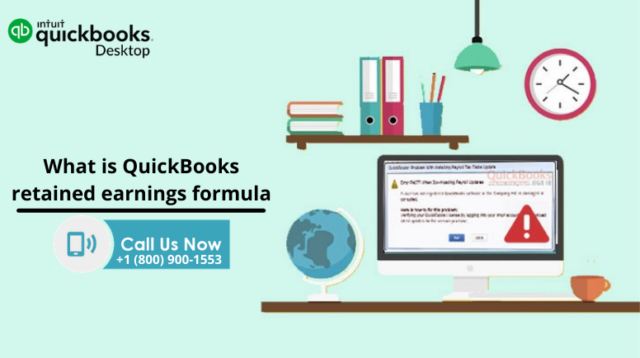The end-of-year balances that you see in your accounting for small business, that’s retained earnings! Once all the invoices have moved out from your business, and the bills are paid, negative and positive balances for your business are transferred to a new account, it is retained earnings in your QuickBooks. This happens at the end of every fiscal year! This particular transfer is required, and it brings a balance of your business balance back to square one, which is ‘ZERO’ for the new year.
This way, you can be able to track how your business collects or loses capital. It is very essential for a business owner, who uses QuickBooks software to be aware of retained earnings.
Here in this article, we have guided you about retained earnings, the formula, how to calculate it, and an overall view.
What are Retained Earnings in QuickBooks Services
It displays the profit and losses of the previous year. When the new financial year proceeds, this accounting software automatically fills in the previous year’s net income into the new year’s balance. If in case, there is a situation where your current year’s total asset is equal to the liability in the balance sheet. This scenario is where your retained earnings for the ongoing year rank zero.
In your retained earnings, the profits will be distributed to a suitable person. It acts as the component of the owner’s equity and the major objective of this type of earning is to re-invest the organization’s asset.
It appears to be on the liability side in the balance sheet and acts as a very crucial source of self-financing or internal financing.
What is the formula of Retained Earnings in QuickBooks?
Every organization calculates its retained earnings at the end of the accounting period. It is often based on monthly, quarterly, and annually.
Retained Earnings= Net Income + Beginning Retained Earning – Dividends.
It takes the retained earnings of the previous year and then adds them with the company’s net income. Also later minuses all the dividend paid out to the owner and shareholder.
How to adjust Retained Earning in QuickBooks?
The profit balance retains at the end of the accounting year. Retained earnings get transferred directly to the new year’s balance sheet. Here are a few steps where you can adjust your retained earnings in your QuickBooks software.
Open QuickBooks software
- Move to the edit option in the menu bar
- Choose on with the preferences
- Choose the accounting button
- Now, hit on the date/password through your company preferences
- Once done, select the closing date along with your password information
- Once done, click on the confirm and next button.
View Account Details of Retained Earnings
- It reflects the sum of income your company’s as well as expenses from the previous year. QuickBooks automatically adds the net income to the new year balance sheet, of your previous financial year every financial year start.
- However, to view it, you can’t simply view your reserved earnings from the balance sheet. It is the rollover of all financial year’s net profit.
- So QBO automatically moves the funds from your net income and losses into the account and doesn’t record any transactions. So, for this, you will have to run your previous year’s profit as well as losses.
Retained earnings are pretty critical for your business as they help in
- Meeting the fixed, working capital needs that arise in your business
- Other external loans can be paid off
- Capable to face off the economic downturns in your business
- providing the much-needed funds for the new financial year for better growth and expansion
- Also, funding for the new assets.
Using Retained Earnings
- Retained earnings are very useful for paying off debts or loans that your business owes
- It can be used for fund extension, your business can think of having a new building, implementing a new plant, modifying current infrastructure, spending on R/D
- Paying dividend to the shareholder can also partially be possible through this
- Funding for a product launch, research, and development on a new product can strengthen the market position of the company
- If a business plan for partnership or mergers, they can think of it through these retained earnings.
- Any unforeseen event, a contingency that can create downhill for business can be handled and dealt with through retained earnings.
In this article, you have learned almost everything about retained earnings, how to handle them, how to adjust them. Plus, you have also learned the formula, the purpose, and the benefits of it in your business. Probably this way, it will be easier for you to make good use of your retained earnings, and a clear insight into how to calculate them. Do not tend to forget how important it is for your business!